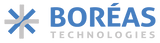Quick Guide to choose a piezo driver
Answer these three simple questions to determine which piezo driver best suits your application needs.

Technical Ressources
Explore the technical documentation and software available for all our products.
BOS1921/ BOS1931 Tech documentation
The BOS1921 is a single-channel piezo actuator driver that generates waveforms up to 190 V peak-to-peak from a 3 to 5.5 V supply. It features advanced sensing, high-voltage output, and energy-efficient design, making it suitable for low-power applications.
Learn More →BOS0614 Tech Documentation
The BOS0614 is a multi-channel piezo haptic driver that can drive up to four piezo actuators at 60 V. With Zero Power Sensing (ZPS), it enables the replacement of mechanical buttons, offering fast-response custom haptic feedback and easy integration into legacy systems.
Learn More →BOS1211 Tech Documentation
The BOS1211 is an AEC-Q100 Grade 2 qualified piezo haptic controller for TDK PowerHap 120 V actuators, featuring an integrated digital interface and NMOS gate drivers, ideal for precise and efficient haptic control in automotive and industrial applications.
Learn More →BOS1901 Tech Documentation
The BOS1901 is a single-channel piezo actuator driver capable of generating waveforms up to 190 V peak-to-peak, while operating from a 3 to 5.5 V supply voltage. Its high-voltage output and energy-efficient design make it suitable for low-power applications.
Learn More →BOM Calculators
Choose the right Bill of Materials (BOM) calculator to streamline your component selection process. Our free web-based calculators help you validate and specify components for your PCB manufacturing projects, ensuring accurate power supplies, actuators, and system integration requirements.
BOM Calculator BOS1921
The BOS1921 BOM Generator helps you select and validate components for your project, offering detailed specifications for power supplies, actuators, and various components. Consult our technical support to confirm your final BOM before PCB manufacturing
Learn More →BOM Calculator BOS1211
The BOS1211 BOM Generator helps you select and validate components for your project, offering detailed specifications for power supplies, actuators, and various components. Consult our technical support to confirm your final BOM before PCB manufacturing
Learn More →BOM Calculator BOS1901
The BOS1901 BOM Generator helps you select and validate components for your project, offering detailed specifications for power supplies, actuators, and various components. Consult our technical support to confirm your final BOM before PCB manufacturing
Learn More →BOM Calculator BOS0614
The BOS0614 BOM Generator helps you select and validate components for your project, offering specifications for power supplies, actuators, and system integration. Replace mechanical buttons with programmable haptic feedback.
Learn More →
Discover our video library
Application Notes
| Document Name | Type | Size | Release Date | Download |
| Solid-State Button Design – Hands-on Guide |  |
2.31 MB | 2025-01-24 | Download |
| BOS1921 - Micropump Reference Design using BOS1921 |  |
1.15 MB | 2024-01-31 | Download |
| BOS0614 - Probing BOS0614 with an oscilloscope |  |
337 KB | 2022-10-06 | Download |
| BOS0614 - Sensing Piezoelectric Actuator Force using BOS0614 |  |
741 KB | 2022-10-06 | Download |
| BOS1901 - Probing BOS1901 with an Oscilloscope |  |
412 KB | 2019-09-18 | Download |
| BOS1901 – Sensing Piezoelectric Actuator Force using BOS1901 |  |
459 KB | 2019-11-25 | Download |
| BOS1901 – Driving Piezoelectric Actuator using BOS1901 |  |
580 KB | 2020-03-11 | Download |
| BOS1901 – Oscillator Trimming |  |
437 KB | 2020-03-11 | Download |
| BOS1901 – Component Selection of BOS1901 |  |
1,008 KB | 2020-12-09 | Download |
Application Brief
| Document Name | Type | Size | Release Date | Download |
| Application Brief - Solid-state button |  |
275 KB | 2024-10-18 | Download |
| Application Brief - Automotive |  |
371 KB | 2024-10-18 | Download |
| Application Brief - Active Cooling |  |
335 KB | 2024-10-18 | Download |
| Application Brief - Trackpad |  |
337 KB | 2024-10-18 | Download |
| Application Brief - Injectable |  |
387 KB | 2024-10-18 | Download |
Piezo Haptics Whitepapers
High-definition piezo haptics can enrich the user experience of your products. Learn more on piezo haptics with our free guides.

How to Select the Right Piezo Haptic Driver and Actuator Combination
Not all piezo haptics are equal. Selecting the proper software and hardware combination is crucial to a successful piezo haptic implementation.
Download Whitepaper
Building Piezo Haptic Trackpads for Windows 11
Window 11 now supports haptic trackpads. It's an important development for the industry, and OEMs will be able to build thinner computers that provide a more immersive experience.
Download Whitepaper
Beyond the Touchscreen A New Age of Smartphone Personalization
Boréas NexusTouch turns the Smartphone's edges into interactive smart surfaces that leverage piezo actuators to sense force, detect advanced gestures and trigger localized HD haptics.
Download WhitepaperShort Articles
General Haptic
- How Poor Haptic Feedback Can Ruin the User Experience
- The Benefits of Microelectronic Circuit Design in Haptic User Interfaces
- Piezo Driver Chips and Their Haptic Applications
- Why Is Haptic Feedback Important?
- Where Is Haptic Technology Going?
- 5 Primary Applications of the Piezoelectric Effect
- Haptic Feedback Explained: Uses and Applications
- Why Resonant Frequency Matters in Piezo Applications
- Haptic Actuators: How LRA and ERM Stack Up With Piezo Actuators
- Why the Haptic Technology Market Is Evolving
- Different Types of Haptic Feedback and Their Applications
- 6 Most Important Elements to Look for in a Piezo Driver
- Understanding the Basics of the Piezoelectric Effect
- How Does Haptic Feedback Work?
- What Are Haptics and Why Are They Important?
- What is High-Definition (HD) Haptic Feedback?
- What Is a Piezoelectric Haptic Driver?
- Here's Why Piezo Should Be The Most Used Haptic Technology
- How Piezoelectric Haptics Can Help You Improve Your Device
- Can Haptics Recreate Complex Textures On a Glass Touchscreen?
- The Tactile Internet – How 5G Will Power Future Haptic Applications
Injectable Drug Delivery
Solid-State Button
- What You Can Learn From Apple's Challenges With the iPhone Camera Control Button
- What Are the Gaming Capabilities of the iPhone 15 Pro?
- The iPhone 15's Action Button vs. Solid-State Buttons
- UX Design Use Case 2: Next-Gen Cross-Device Gaming Experience
- Solid State Technology: What It Is and Its Applications
- Physical Buttons vs Solid State Buttons in Cell Phones
- Haptic Buttons: What They Are and Their Impact on Smartphone Design
- What Is Localized Haptic Feedback, And Why It's The Most Important Requirement for Solid-State Haptic Buttons
- Introducing the Solid-State Haptic Button Interactive Design Layers
Automotive
- Feeling the Friction: Navigating Automotive Haptic Failures
- Last Decade Haptics in Automotive: New Haptic HMI in Seats, Pedals and Touchscreens
- Haptic Technologies Will Play a Predominant Role in Autonomous Car HMI
- The Best Car HMI Input Device: Studies Show Touchscreen With Haptics
- Car Infotainment Systems Are Dangerous. Improve Them With Piezo Haptics!
- Increasing Driving Awareness and Security in Automotive with Haptics
Smartphone
- The Impact of Haptic Effects on Mobile Applications
- Revolutionizing Mobile Photography: A Deep Dive into Xiaomi's 13 Ultra Camera Kit
- iPhone System Haptics: Definition, Uses, and Benefits
- Next Gen Phones: What the Smartphones of the Future Look Like
- Why the iOS 16 Keyboard Haptics Is Draining Your Battery
- The Purpose of Haptic Feedback in Cell Phone Devices
- Customizing Android Phones Beyond the Touchscreen
- Fast Growing Mobile eSports Market Requires Better Gaming Smartphones
- Last Decade Haptics in Mobile: ERM to LRA and the Taptic Engine
- Advantages of Smartphones With Haptic Buttons and Why They're the Future
- Can Haptics Improve Typing Accuracy on Smartphones?
Trackpad
- How To Evaluate Performance of an Haptic Trackpads Effectively
- Understanding Haptic Trackpad Architecture in Next-Gen Laptops
- Current Challenges in the Development of haptic Trackpad
- The Role of Haptic Feedback in a Trackpad
- 5 Reasons To Integrate Piezo Technology in Computer Trackpads
- The Impact of Integrating a Piezo Driver in Haptic Trackpads
- Why Haptic Trackpads Are More Than A Trend
- Piezo vs. LRA haptic computer trackpads: Which technology should you select?
- How to Build the Perfect Trackpad Click
- X86 to ARM Processor Transition : How Can PC OEMs Capitalize On This Market Shift?
- Advantages of Haptic Trackpads: How Haptics Will Improve Next-Gen Computers
Gaming
VR
Cooling
- OnePlus 11 Concept: Taking Cell Phone Cooling to the Next Level
- How To Optimize Micropump Design With a Piezo Driver
- Piezoelectric Cooling: How to Keep Your Devices From Overheating
- What Is a Piezoelectric Micropump and What Are Its Uses?
- Why Piezo Fans With the BOS1901 Piezo Driver Are a Winning Solution for Cooling Electronics