Smartclik 3.0 with NexusTouch

We launched our first SmartClik demonstrator in 2019 to showcase how solid-state piezo haptic buttons could replace mechanical switches on smartphones. Using our BOS1901 piezo driver and off-the-shelf piezo actuators, we showcased how piezo buttons could improve the industrial design and user experience in smartphones.
Thanks to the great feedback we received in the last years, we challenged our team to push our SmartClik platform beyond buttons and turn our technology into a new way to interact with smartphones.
Today, we’re pleased to launch NexusTouch.
NexusTouch is a new button replacement technology that adds advanced gesture detection and dynamic button mapping over solid-state piezo buttons surfaces. It turns the smartphone edges into an interactive zone and enables a new wave of touch experiences beyond the touchscreen.
Our first demonstrator uses a Google Pixel 4 phone in which we replaced the mechanical buttons with NexusTouch.
Let’s see what it can do.
Solid State Piezo Buttons
Like our previous SmartClik demonstrators with piezo buttons, NexusTouch allows standard operations like power and volume control buttons. In addition, localized haptics makes NexusTouch feels like a mechanical switch: clicks are crisp and satisfying. It’s completely transparent when operating standard functions like volume control..
Localized Haptics
NexusTouch is using piezo haptics, a new high-performing technology. Therefore, it only vibrates the area under the user’s finger to enhance the touch experience, unlike legacy technologies that vibrate the entire smartphone.
Localized haptics enables much more detailed haptic effects and creates a premium click feeling.
Zero Power Sensing
NexusTouch works independently from the microcontroller and consumes zero power when in sleep mode, thanks to our exclusive Zero Power Sensing technology. It can power up or down the device, and it also works when the battery is discharged.
Dynamic Button Mapping
NexusTouch can map multiple virtual buttons on its active edge via software.
For example, our SmartClik 3.0 volume rocker has three virtual buttons mapped: volume up, down buttons, and select in the middle. A longer edge could add additional buttons via software.
Advanced Gestures
NexusTouch can detect various gestures such as swipes, taps, and clicks through force sensing and advanced algorithms.
Advanced gesture detection enables better usability with larger screens and new tailored touch user experiences in various applications like gaming, photography and news reading.
NexusTouch is a ground-breaking smartphone technology, ready to help designers craft a new wave of tailored experiences for their customers.
Learn more about it on www.boreas.ca/nexustouch
Please register on our website to get your demo.
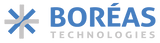

Leave a comment